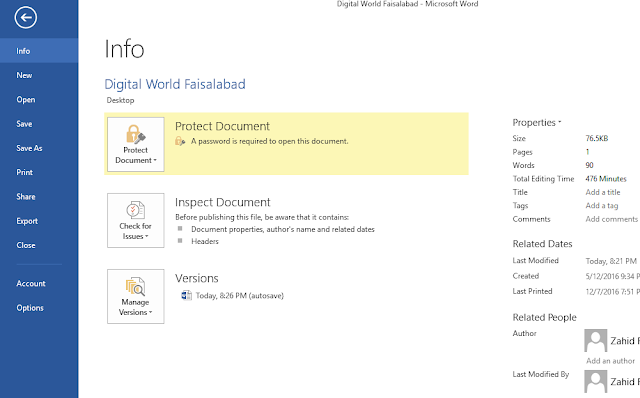
Applies To: Excel 2007 Word 2007 PowerPoint 2007 Access 2007 Publisher 2007 Visio 2007 OneNote 2007 Office 2007 Office 2010 Visio Standard 2007
MS has provided password protection facility to its user to protect your file against editing, changing and modificating the text or any thing else. with this facility now writer use it to protect their file and they send it free from any tension.
You can protect a document by using a password.
Click Encrypt with
Password.
In password box, type your
password.
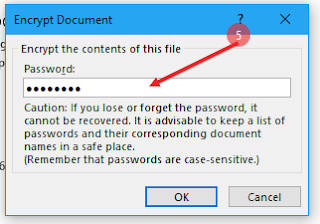
Click OK.
In the Confirm
Password box, type the password again.
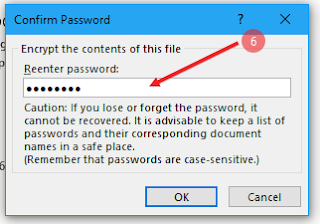
Click OK.
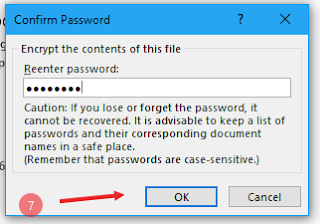
NOTE:
Please remember that here Password is case-sensitive. You
should make sure the status of CAPS LOCK key when you enter a password for the
first time. In case of forgetting password, you will not be able to access your
data.
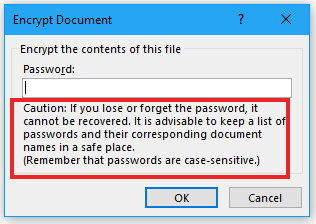
Now whenever anyone want to open your password protected file, it will ask password first to enter the document, See below
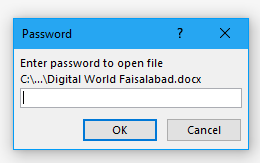
Learn how to remove password, Click here
.





