To run a Spelling and Grammar check:
From the Review tab, click the Spelling & Grammar command.
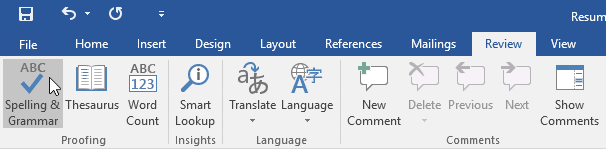
The Spelling and Grammar pane will appear on the right. For each error in your document, Word will try to offer one or more suggestions. You can select a suggestion and click Change to correct the error.
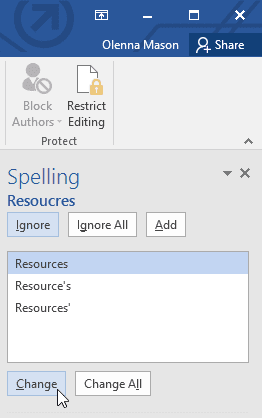
Word will move through each error until you have reviewed all of them. After the last error has been reviewed, a dialog box will appear confirming that the spelling and grammar check is complete. Click OK.
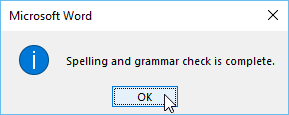
If no suggestions are given, you can manually type the correct spelling in your document.
Ignoring "errors"
The spelling and grammar check is not always correct. Particularly with grammar, there are many errors Word will not notice. There are also times when the spelling and grammar check will say something is an error when it's actually not. This often happens with names and other proper nouns, which may not be in the dictionary.
If Word says something is an error, you can choose not to change it. Depending on whether it's a spelling or grammatical error, you can choose from several options.
For spelling "errors":
Ignore: This will skip the word without changing it.
Ignore All: This will skip the word without changing it, and it will also skip all other instances of the word in the document.
Add: This adds the word to the dictionary so it will never come up as an error. Make sure the word is spelled correctly before choosing this option.
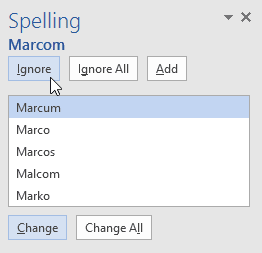
For grammar "errors":
Ignore: This will skip the word or phrase without changing it.
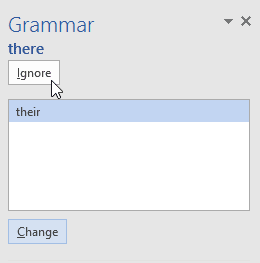
For some grammatical errors, Word will provide an explanation for why it thinks something is incorrect. This can help you determine whether you want to change or ignore it.

