Workbook is another name of MS excel file. when a user open MS Excel and it automatically display an empty workbook.
Open an Existing Workbook
If you have created a file (Workbook) and you have saved in you PC. There are two options to open that file.
1. Open the file from saved location (directory)
To open the saved file just to to the location where you have saved your file (ie drive and folder). Find and double click the file and it will open and display all your working that you have saved in that workbook. See below there are two Excel Workbook files located in my drive. just click on which you want to open
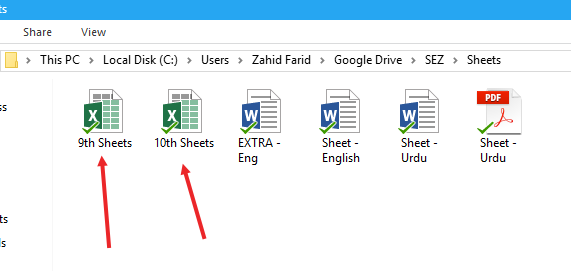
2. Open the file from MS Excel
To open the file from MS excel follow these steps
- Go to File tab located at top left of the workbook. See below the green FILE button.
- To open the file click on Open option, see below. here you will face many more option to open the file.
- After clicking on OPEN, you will see some locations like Recent Workbooks, Computer, Onedrive, Google drive and + Add a Place to add more location.
- If you have recently used the file that you want to open, you can see that file in Recent Workbooks option. that have all the file which have been used in near past. see below
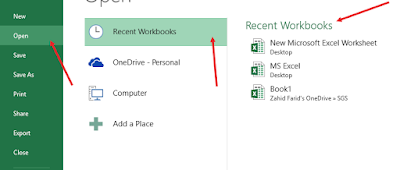
- If you didn't used the workbook before and it is not being shown in Recent Workbook then you can click other location like Computer. (See Below)
- Click the COMPUTER will display all the important location in Computer like, Documents, Desktop or etc. If file is on Desktop then jump to that location other wise click the brows button (See below Arrow 3), a new directory window will open, go to location find your Workbook and click to open.
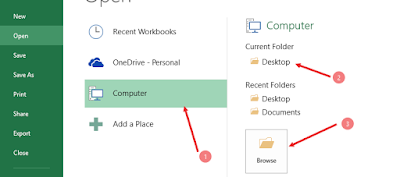
Done. that's all. You required File (Workbook) will be open
.



