To insert a picture from a file:
Select the Insert tab, then click the Pictures command in the Images group.
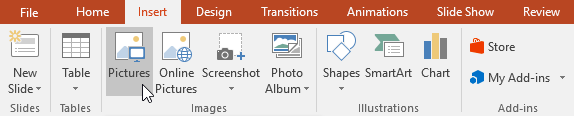
A dialog box will appear. Locate and select the desired image file, then click Insert.
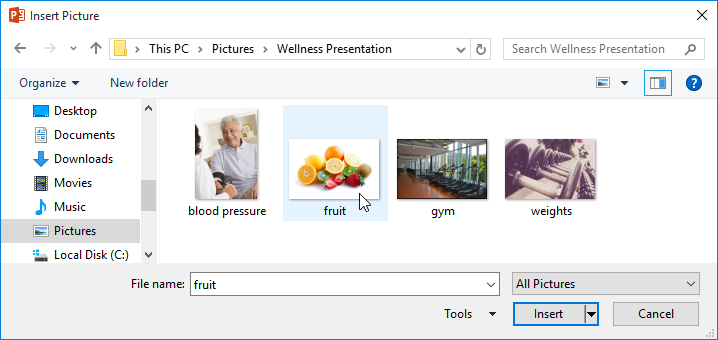
The picture will appear on the currently selected slide.
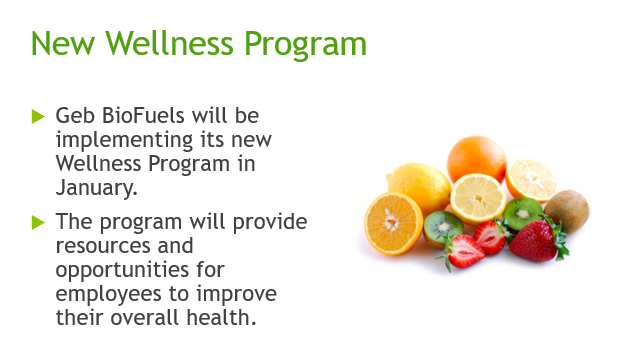
You can also click the Pictures command in a placeholder to insert images.
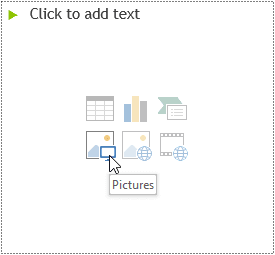
Inserting online pictures:
If you don't have the picture you want on your computer, you can find a picture online to add to your presentation. PowerPoint offers two options for finding online pictures.
OneDrive: You can insert an image stored on your OneDrive. You can also link other online accounts with your Microsoft account, such as Facebook or Flickr.
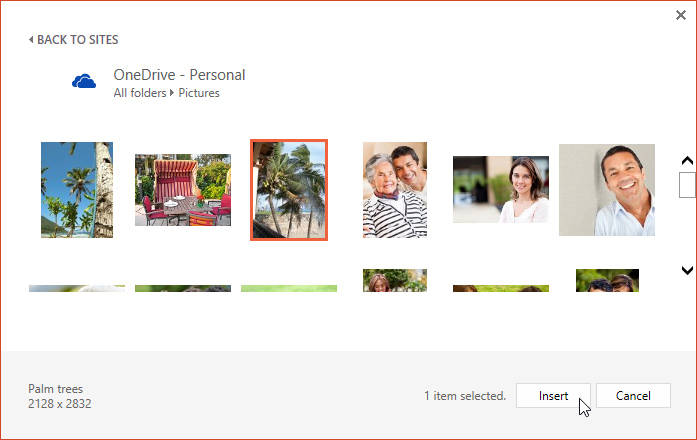
Bing Image Search: You can use this option to search the Internet for images. By default, Bing only shows images that are licensed under Creative Commons, which means you can use them for your own projects. However, you should go to the image's website to see if there are any restrictions on how it can be used.
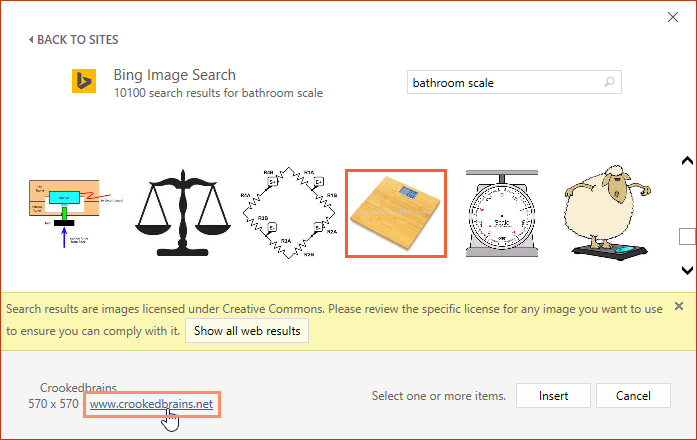
To insert an online picture:
Select the Insert tab, then click the Online Pictures command.
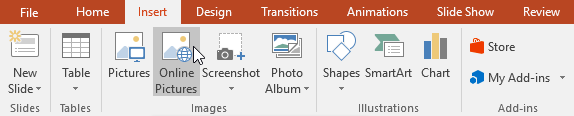
The Insert Pictures dialog box will appear.
Choose Bing Image Search or your OneDrive. In our example, we'll use Bing Image Search.
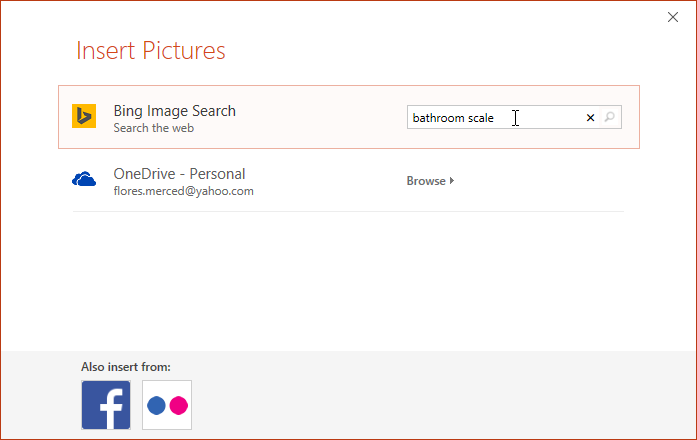
Press the Enter key. Your search results will appear in the dialog box.
Select the desired image, then click Insert.
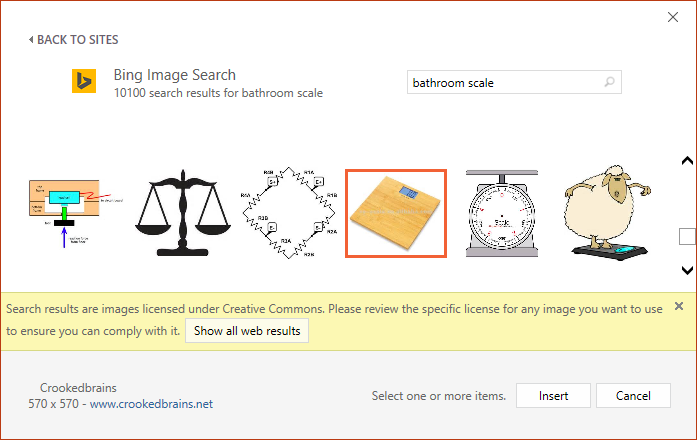
The image will appear on the currently selected slide.

You can also click the Online Pictures command in a placeholder to insert online images.
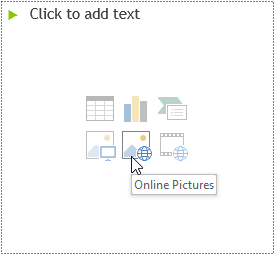
When adding images, videos, and music to your own projects, it's important to make sure you have the legal right to use them. Most things you buy or download online are protected by copyright, which means you may not be allowed to use them. For more information, visit our Copyright and Fair Use lesson.

