To prevent others from viewing hidden worksheets, adding, moving, deleting, hiding worksheets, and renaming them, you can protect the structure of your Excel workbook with a smart password.
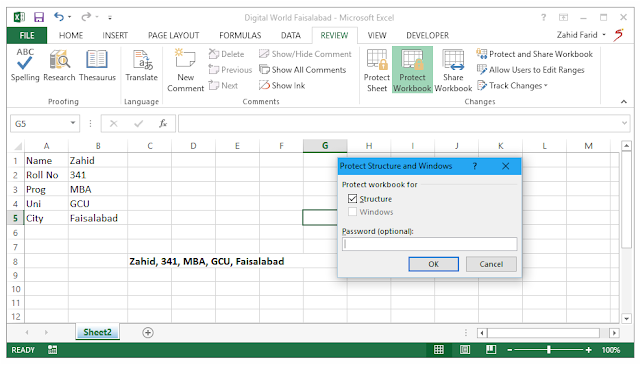
Protect the workbook structure
Its a few click method to protect the structure of the workbook, follow these steps;
- Go to Review.
- Go to Changes Group.
- Click Protect Workbook button.
- Enter a password in the Password box.
- Click OK.
- Retype the password to confirm it.
Note: Do something strong to store or remember your password, if you lose it once, MS Excel cannot retrieve it.

