To access the Print pane:
Select the File tab. Backstage view will appear.
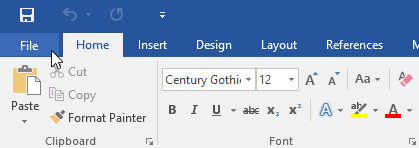
Select Print. The Print pane will appear.
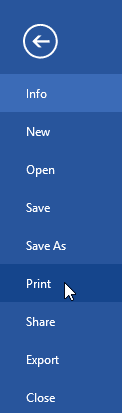
Click the Print buttons in the interactive below.
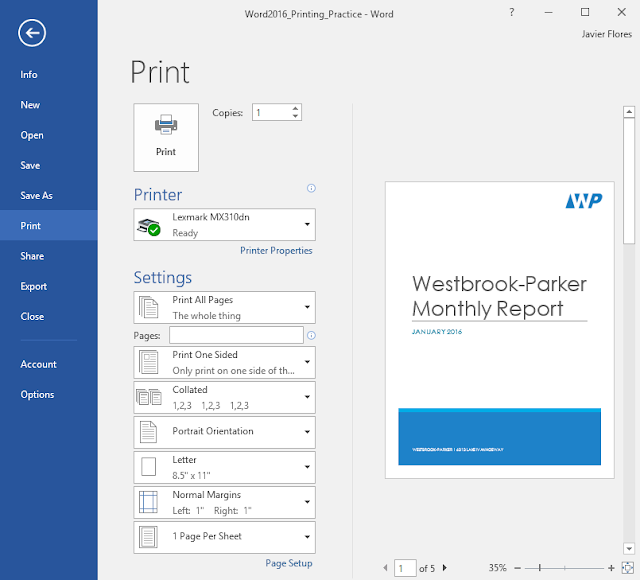
You can also access the Print pane by pressing Ctrl+P on your keyboard.
To print a document:
Navigate to the Print pane, then select the desired printer.
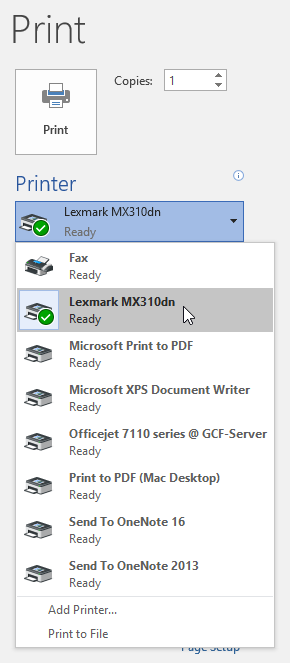
Enter the number of copies you want to print.
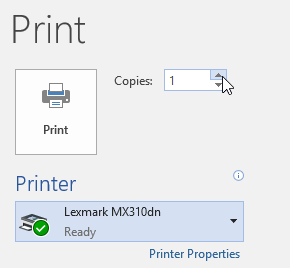
Select any additional settings if needed.
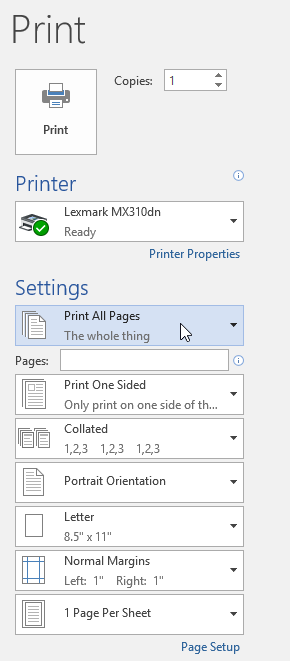
Click Print.
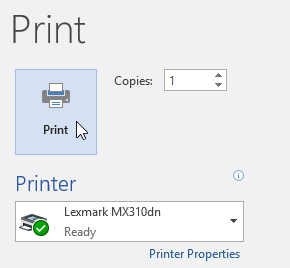 .
.

