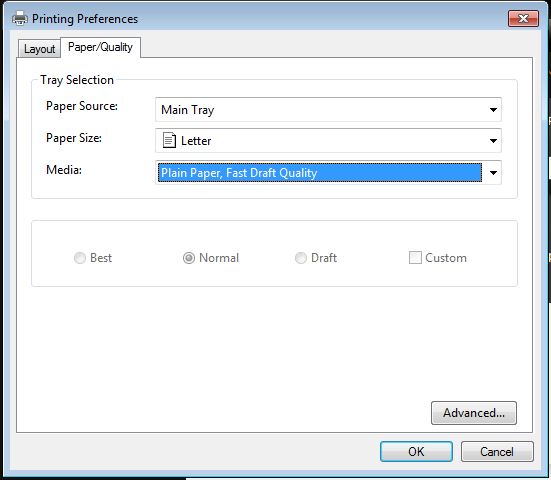
Draft quality, draft view, or draft mode is a feature found on older printers where they would lower their quality and saturation for a "test version" of a printed document. This mode was used to allow the user to see what the print job would look like (while saving some ink) before printing the final copy. The print quality or draft mode was configured through the printer properties menu.
Note: Today, many word processors include a draft mode that removed much or all of a document's formatting.
How do I get into Draft view?
In Microsoft Word to get into Draft view click View at the top of the window and then click the Draft icon. If you want to get out of Draft view click on any of the other available views, for example, click Print Layout.
Tip: You can also get an Draft view by clicking the Draft button in the View buttons.
.

