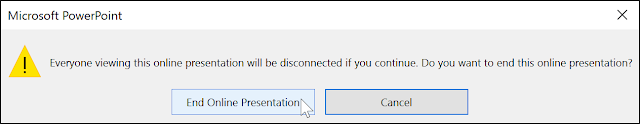Please note that you cannot edit your presentation or mark it with a highlighter or pen while you are presenting a slide show online. You also cannot use PowerPoint to speak to your audience. Plan to communicate with your viewers through teleconferencing, or pre-record your narration.
To present online:
Select the Slide Show tab, then locate the Start Slide Show group.
Click the Present Online command.
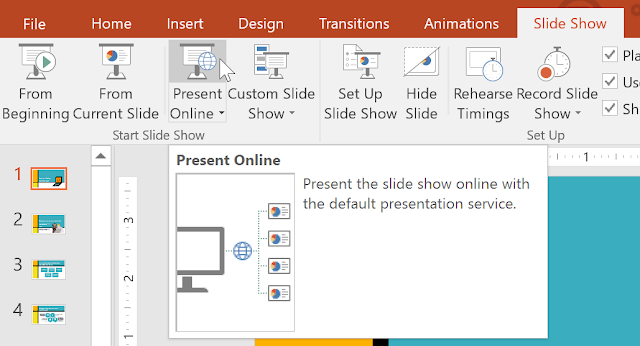
A dialog box will appear. Click Connect. A status message will appear as PowerPoint prepares your online presentation.
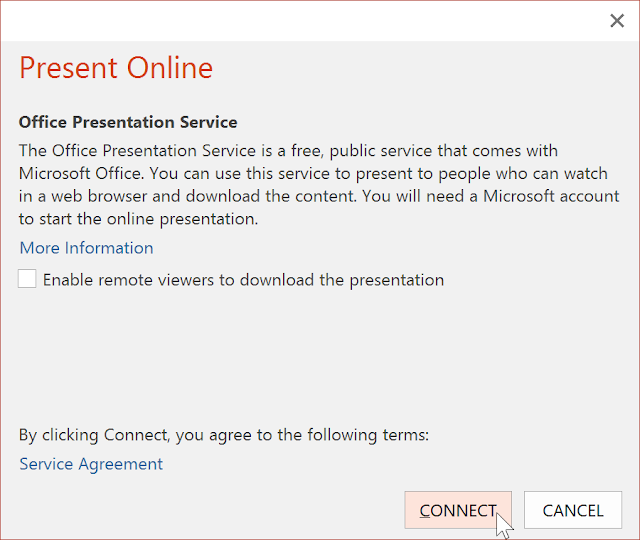
A link will appear. If it's not already selected, select the link.
Click Copy Link to make a copy of the link, which you can paste just about anywhere—including Facebook, a blog, or an email. You'll just want to make sure each of your viewers receives a copy of the link before you begin your presentation.
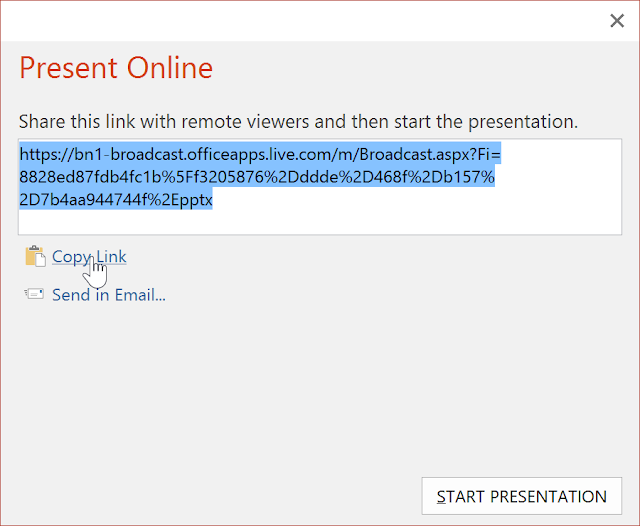
Click Start Presentation.
Present the slide show as you normally would, using the mouse or keyboard to advance the slides.
When you are finished, click End Online Presentation.
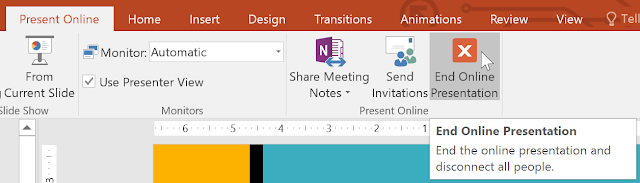
A dialog box will appear to confirm that you want to end the presentation. Click End Online Presentation.