Fill the rage
To fill a range, do the following steps.Enter any value in B2. Select cell B2, click on the lower right corner of cell B2, you will see a dot at the lower corner. drag the cell from that dotted corner to your desired location and then leave at B8.
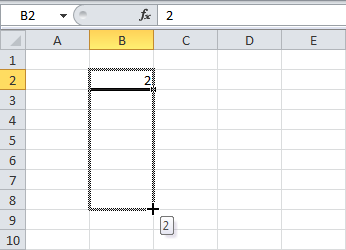
Drag it down
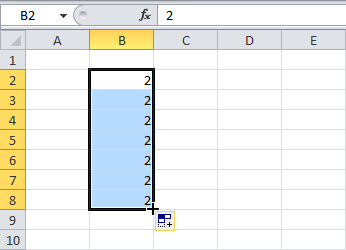
Now type something with symetry like 2 4 6 as show under
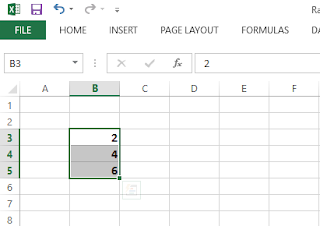
Select the B3 to B5. pick the lower dotter corner and drag it down to B11.
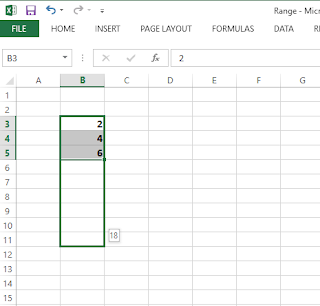
you will find the extended resul in the same pattern that you have enter 2 4 6 8 10 12 14 16 18. the following is the result
All these operations of Range you can watch in the following Video
.

