To insert screenshots of a window:
Select the Insert tab, then click the Screenshot command in the Images group.
The Available Windows from your desktop will appear. Select the window you want to capture as a screenshot.
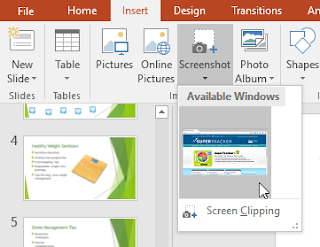
The screenshot will appear on the currently selected slide.

To insert a screen clipping:
Select the Insert tab, click the Screenshot command, then select Screen Clipping.
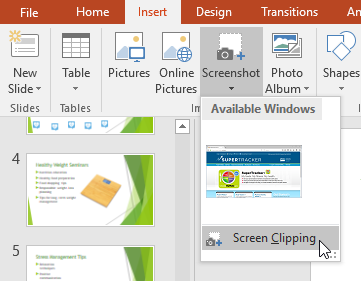
A view of other open windows will appear. Click and drag to select the area you want to capture as a screen clipping.

The screen clipping will appear on the currently selected slide.


