Situation:
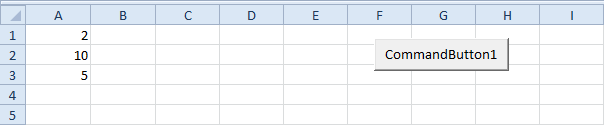
Place a command button on your worksheet and add the following code lines:
1. First, we declare two Range objects. We call the Range objects rng and cell.
Dim rng As Range, cell As Range2. We initialize the Range object rng with Range("A1:A3").
Set rng = Range("A1:A3")3. Add the For Each Next loop.
For Each cell In rngNote: rng and cell are randomly chosen here, you can use any names. Remember to refer to these names in the rest of your code.
Next cell
4. Next, we square each cell in this range. To achieve this, add the following code line to the loop:
cell.Value = cell.Value * cell.ValueResult when you click the command button on the sheet:
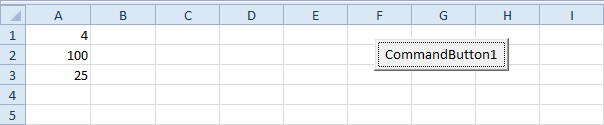
5. If you want to check each cell in a randomly selected range, simply replace:
Set rng = Range("A1:A3")6. Now, for example select Range("A1:A2").
with:
Set rng = Selection
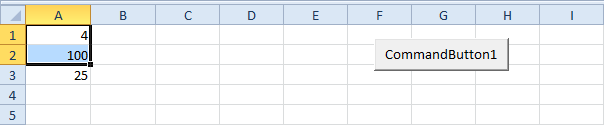
Result when you click the command button on the sheet:
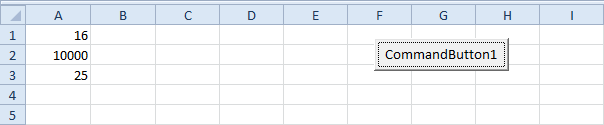 .
.

