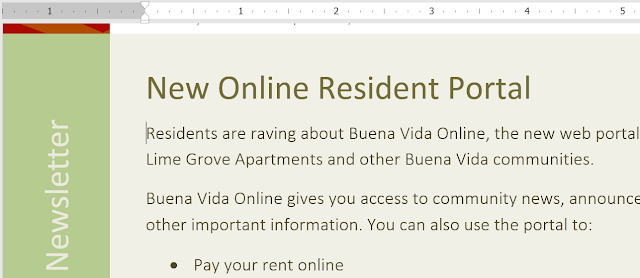
Select the Insert tab, then click the Online Pictures command.
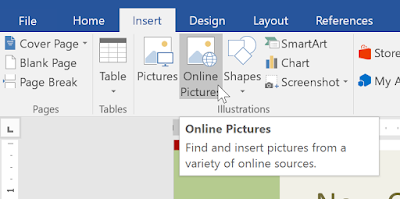
The Insert Pictures dialog box will appear.
Choose Bing Image Search or your OneDrive. In our example, we'll use Bing Image Search.
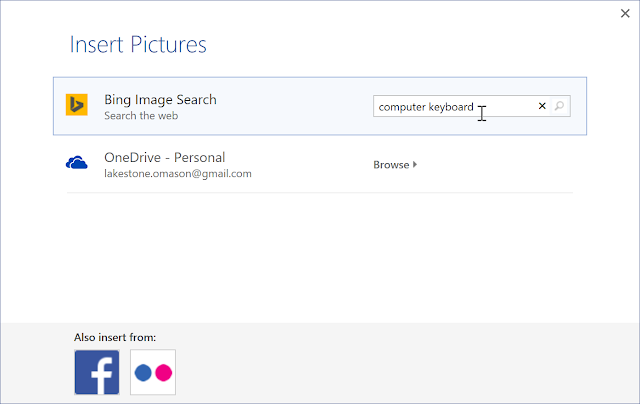
Press the Enter key. Your search results will appear in the box.
Select the desired image, then click Insert.
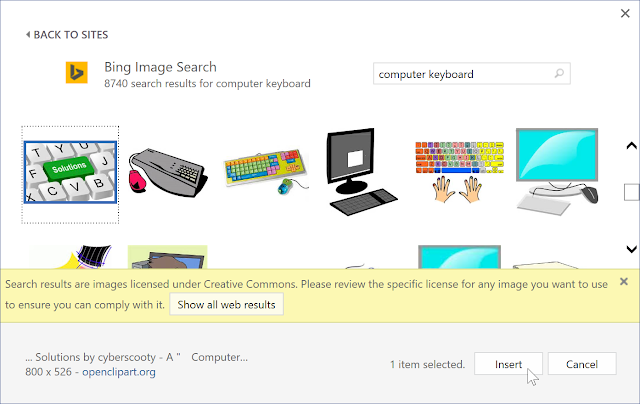
The image will appear in the document.
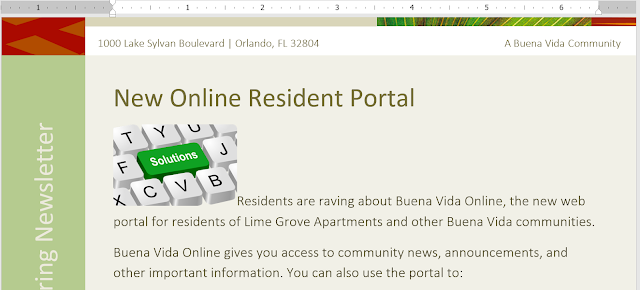
When adding images, videos, or music to your own projects, it's important to make sure you have the legal rights to use them. Most things you buy or download online are protected by copyright, which means you may not be allowed to use them. For more information, visit our Copyright and Fair Use lesson.
.

