Select the File tab to go to Backstage view, then click Open. Your Recent Presentations will appear.
Hover the mouse over the presentation you want to pin, then click the pushpin icon.
The presentation will stay in the Recent presentations list until it is unpinned. To unpin a presentation, click the pushpin icon again.
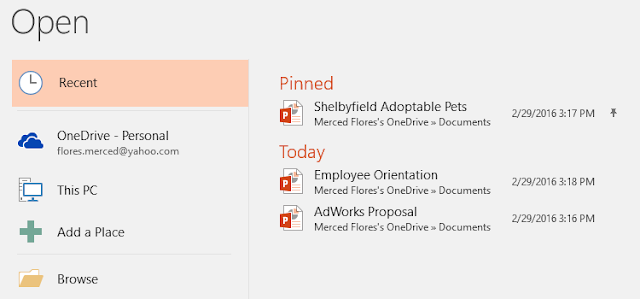
.

