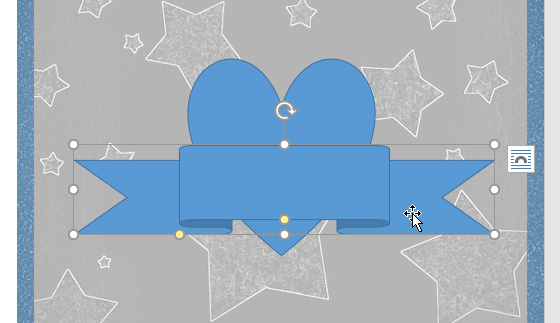
Click and drag the sizing handles until the shape is the desired size. You can use the corner sizing handles to change the shape's height and width at the same time.

To rotate the shape, click and drag the rotation handle.

Some shapes also have one or more yellow handles that can be used to modify the shape. For example, with banner shapes you can adjust the position of the folds.
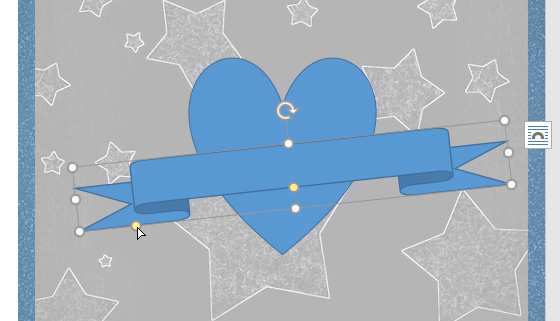 .
.

