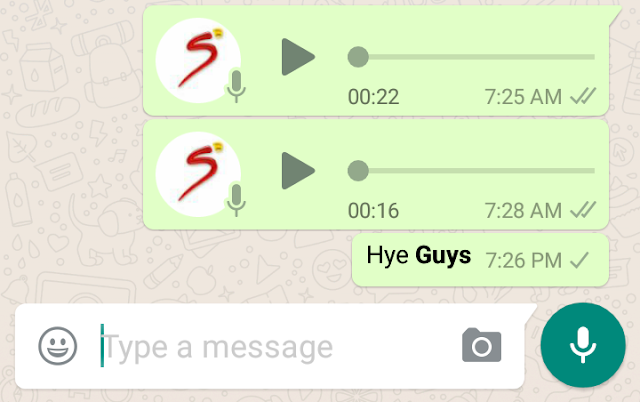
If you are chatting with a single friend then following heck marks will appear next to each message you send. Here is what each one indicates:
 Message has been successfully sent.
Message has been successfully sent. Message has been successfully delivered to the recipient's phone.
Message has been successfully delivered to the recipient's phone. The recipient has read your message.
The recipient has read your message. Your Voice message has been delivered to recipient mobile.
Your Voice message has been delivered to recipient mobile. Your Voice message have been listened by recipient.
Your Voice message have been listened by recipient.but is you are chatting in group having more than two members. then
 Message has been successfully sent.
Message has been successfully sent. Message has been successfully delivered to the ALL recipient's phone.
Message has been successfully delivered to the ALL recipient's phone. ALL recipient has read your message.
ALL recipient has read your message.But how to check how many friends has read your message and how many left to read it. the following is the method to test.
- Select the single message that you want to check
- Click the message info. button at the top, that will take you to Message info screen where you can see who has been seen your message and who are in waiting list. See below figure
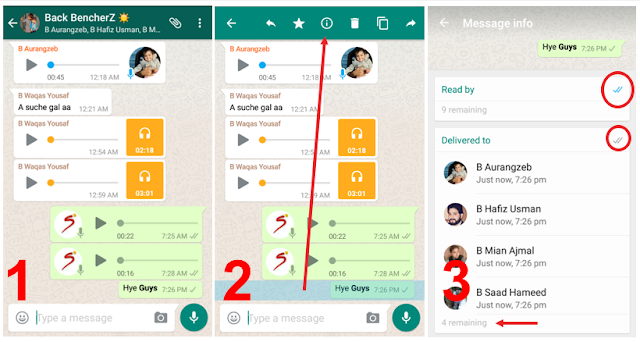
- If you only see a single check mark next to your message, there is likely nothing wrong with WhatsApp or your phone. There may be several reasons why your message has been sent, but not delivered to all of your chat partner
- If you see double check, means msg delivers to all recipients but all do not read it. there might be some friends who have read but not all.
- If you see Blue double tick the message delivered and read by all recipients of the group.
Further detail you can see in Message Info screen, Read by, Delivered by and User Remaining

