If you want to save your file in 97-2003 format, its very easy to do this. Whole the saving process is same but just to change a little bit.
.xls is the extension of MS Excel 97-2003 and .xlsx is the extension of MS Excel 2007 and later. Follow these steps to save in .xls format
- Open the workbook
- Go to File
- Click Save As (See below Arrow 1)
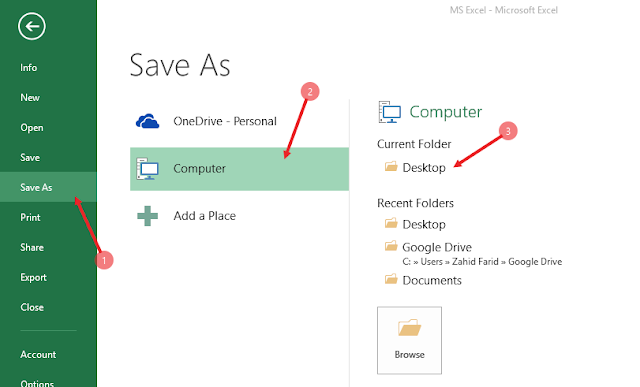
- When you will click on Save As , a white page will appear having some option to select location (See below Arrow 2 and 3), select your location for example DESKTOP, click on it and a new Save As window will appear, see below
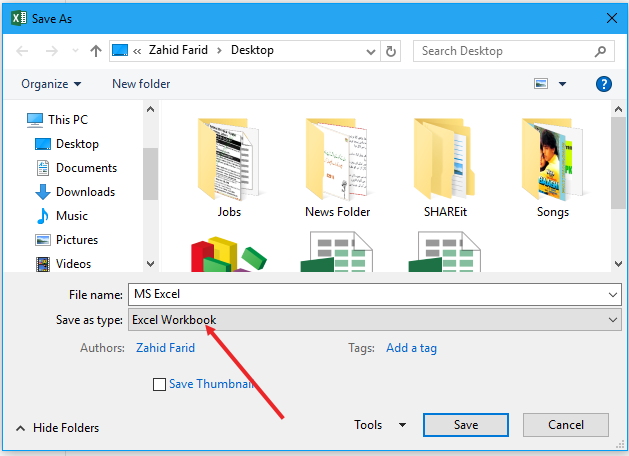
- See in above window, Save as Type click on this bar to change the format of from later to 97-2003 (.xls), click on this bar and find Excel 97-2003 Workbook, Click on it to select this format, see below
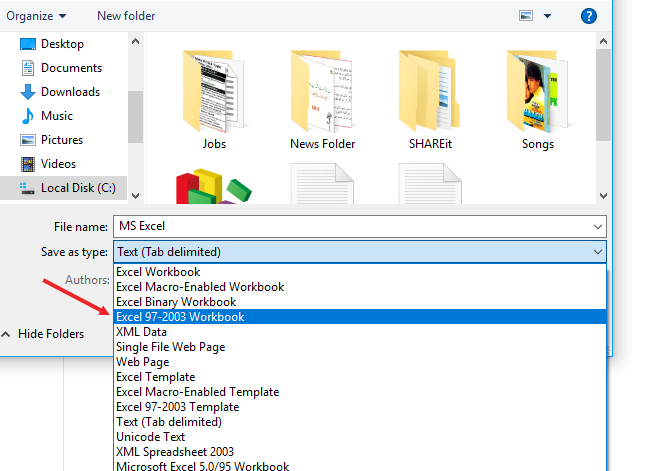
- Click Save. You have successfully saved your workbook in 97-2003 format (.xls)
But if you want to set this format as DEFAULT FORMAT then go to File > Option. a new General Setting window will open. On left side select Save Tab and see on right side (Save file in this format)
Click on it and change Excel Workbook to Excel 97-2003 Format. See Below
Click on it and change Excel Workbook to Excel 97-2003 Format. See Below
Click OK.
You have successfully set the .xls format (97-2003) but MS Excel may give you a warning message while saving that this feature is not supported in 97-2003 format, that why there is no any other option left to change back the format to later. so you can save the file in the new .xlsx format (Excel Workbook, later than 97-2003).
.


