MS Office have provided the facility to show multiple workbooks on same display, a user can fasten his work on same display with multiple workbooks. but how to open all of them in same window. Follow these steps
- Open two or more workbooks (Excel Files)
- Then go to View tab of any workbook (See Below Arrow 1)
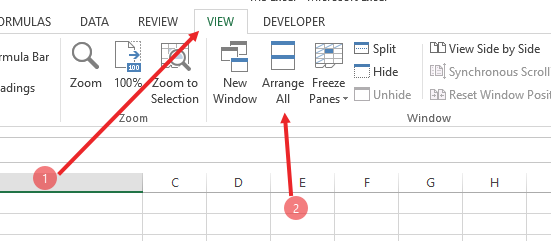
- Now you have to arrange all these workbooks in one window, Click Arrange all button in View tab, (See above arrow 2)
- As you click on this button. it will ask you the arrangement style about how you want to arrange them, vertical, horizontal or other. see below,
- Click on your desired arrangement and click OK
.



