How to Name the range
Method 1
Open Excel sheet and select the range to which you want to assign the specifit name.
then click on FORMULA TAB and click DEFINE NAME option
see the following figure
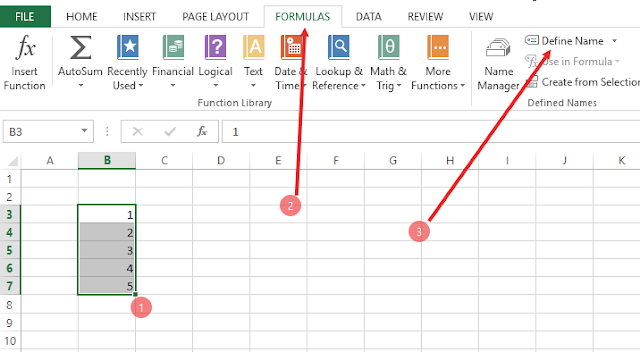
a new window will apear, in the Name field type tha name what you want to assign the selected range, then click OK, See Below
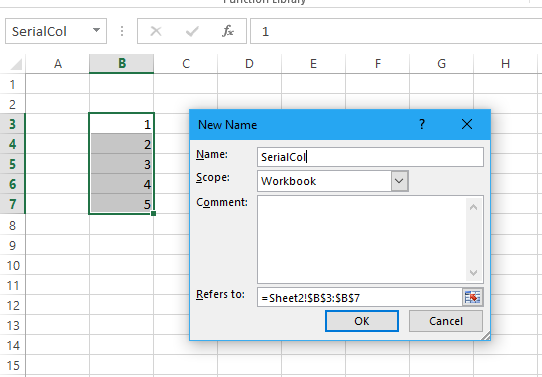
Method 2
there is another very fat way to assign the name to selected table or range.
select the range and click on NAME box at top right the sheet.
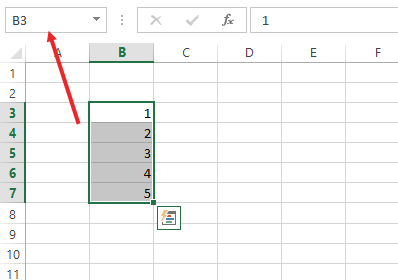
In this box type the name that you want to give and press enter.
How to Edit or delete range name
if you want to edit or delete the given range name, the do the following steps.
Click on FORMULA tab then click name manager
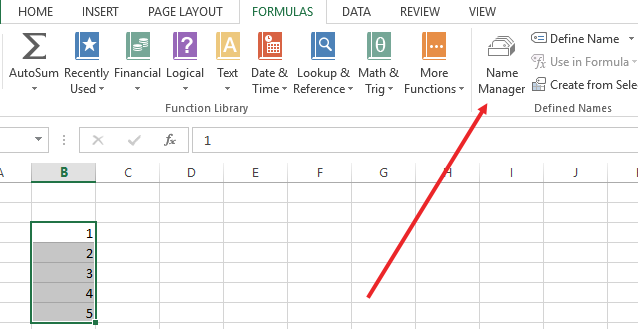
In above picture see the snapshot, after clicking Name Manager, you will find another pop up windows having all the range name that you have assigned. See Below

In above picture. you can see two Range names. click on you want to edit and then select the button from the top of the table. Changing the range name will show pop up windown from where you can change the range name and also range itself; in REFERS TO field, erase the range and select news by draging to select the seles. see below
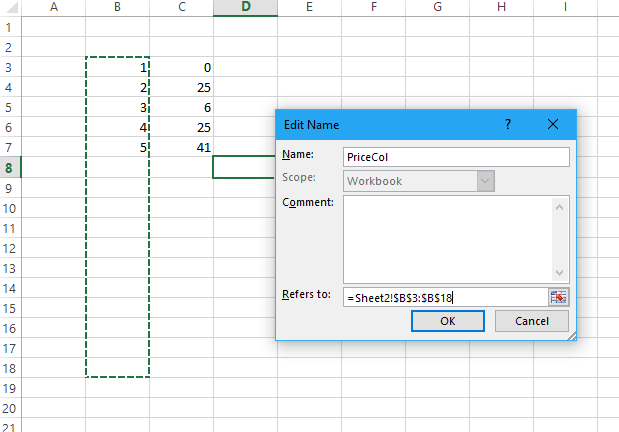
View All Range Names:
Click on Name Box to see the assigned names to the ranges.
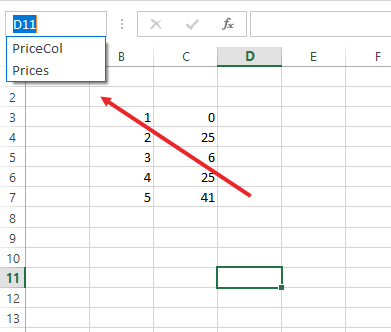
All these operations of Range you can watch in the following Video

