Hide
To hide a column, execute the following steps.
1. Select a column.
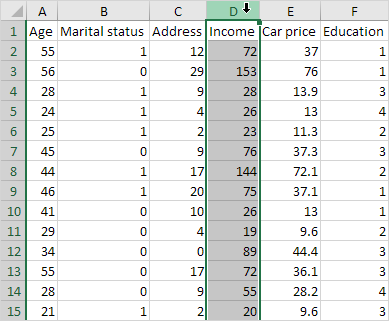
2. Right click, and then click Hide.
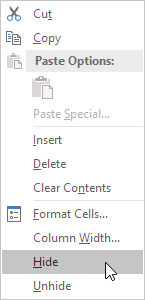
Result:
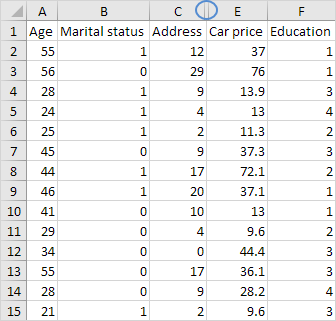
Note: to hide a row, select a row, right click, and then click Hide.
Unhide
To unhide a column, execute the following steps.
1. Select the columns on either side of the hidden column.
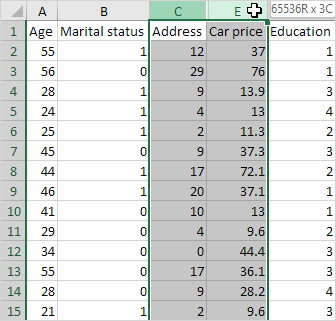
2. Right click, and then click Unhide.
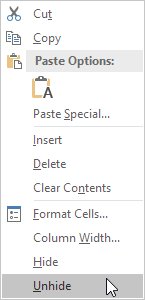
Result:
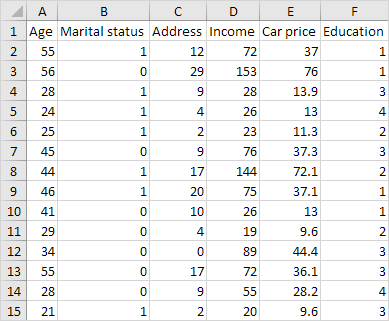
Note: to unhide a row, select the rows on either side of the hidden row, right click, and then click Unhide.
.

