1. Just copy the complete list
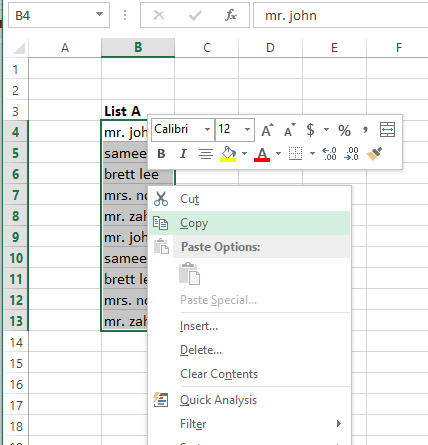
2. And for pasting right click on your desired cell and from menu list click on the transpose pasting option as shown in the fingure below
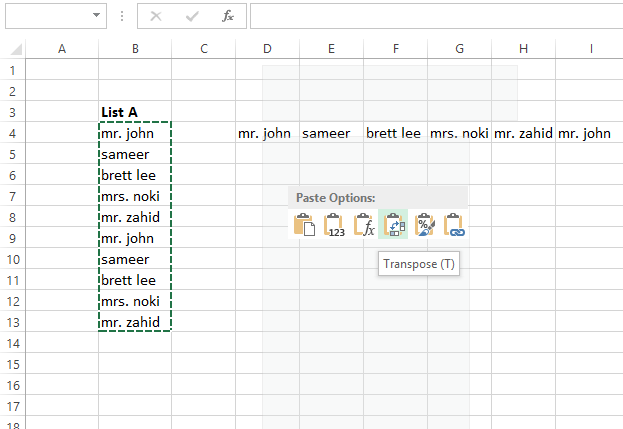
the following is the result.
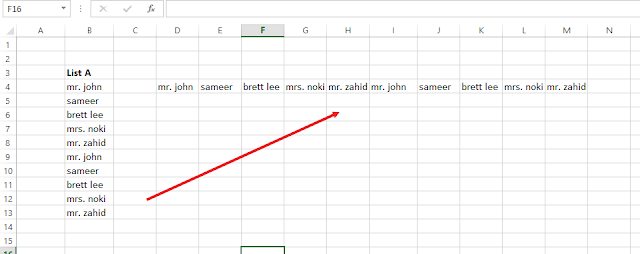
you can also conver row into column.
Watch this in Video
With the help of transpose (Trans-Position) pasting option we can easity change the row into column and column into row

