1. Enter the value 2.175 into cell A1.
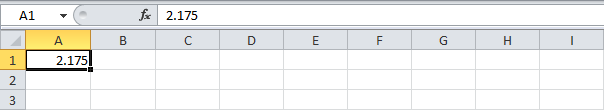
2. On the Home tab, in the Number group, click the Decrease Decimal button two times. Notice the button next to it to show more decimal places.
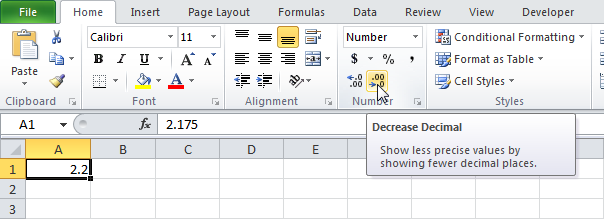
Note: If you look at the formula bar, you can see that cell A1 still contains the value 2.175.
3. We can still use this underlying precise value in calculations.
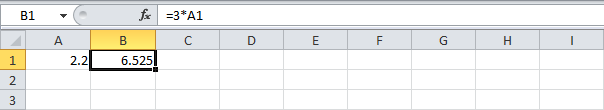
Note: if you want to use 2.2 to get a result of 6.6, round the value in cell A1.

