1. For example, select cell B2 below.
2. On the Home tab, in the Clipboard group, click Format Painter.
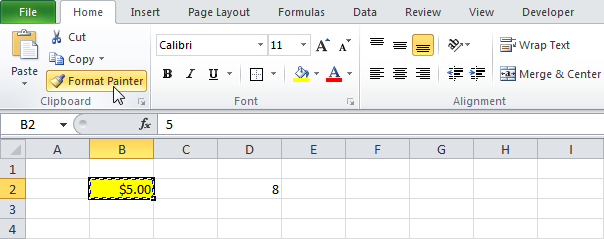
3. Select cell D2.
Result:
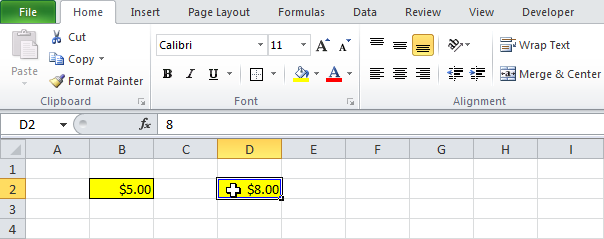
Note: the Format Painter applies the Currency format, background color and borders of cell B2 to cell D2. That saves time! Double click the Format Painter button to apply the same formatting to multiple cells.

