1. To group worksheets, hold down CTRL and click the sheet tabs of the sheets you want to group.
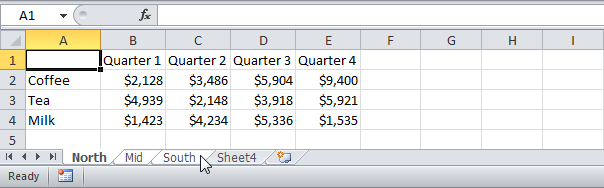
2. Release CTRL.
Now you can edit multiple worksheets at the same time.
3. For example, on the North sheet, change the value of cell B2 to $1000 and delete row 4.
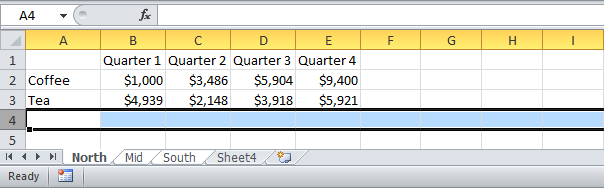
4. Go to the other two worksheets and you'll see that these worksheets have been edited as well.
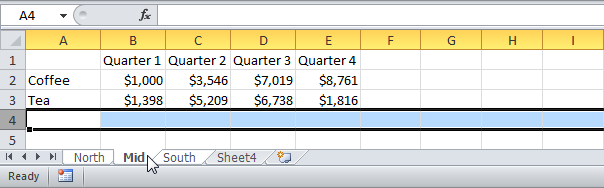
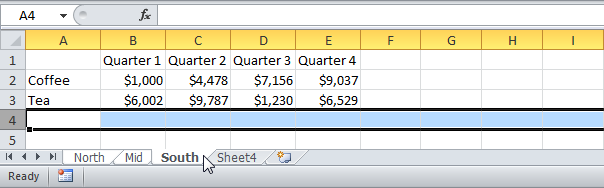
.

