How To Use Shareit ?
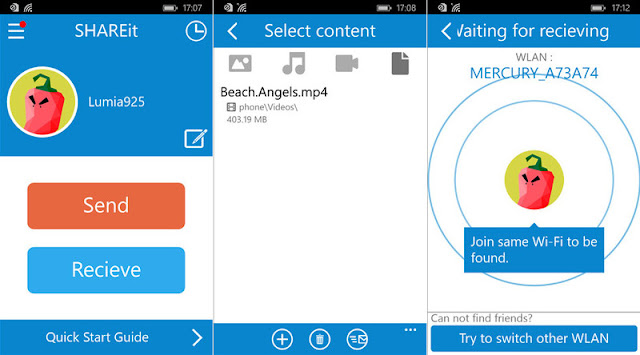
In this guide, I have taken the example of transferring the files between my android smartphone and windows PC. Same procedure can be applicable while transferring files for any devices like android to iPhone, iPhone to windows, etc.,
Requirements :
The devices going to transfer the files must have a WiFi functionality. [Only WiFi, no data connection required]
To begin transferring the files between one device to another, all you need is the SHAREit application installed on both the devices. You can download the shareit app for PC to use in windows.
How To Steps :
1. Open the App on your Android device and choose “Send” option.
2. Now Choose the files you want to share. Once you selected the files click on “Next”
3. Now the app will search for the nearby SHAREit device [nothing but your PC].
4. Open the SHAREit app on your PC and click “Receive”.
5. Now your app in the phone will show the nearby device. Tap on the device from your phone, so that it will start sending the files to your PC.
You can do the same steps vice-versa to transfer the files from PC to your smartphone.
Hope you like this post. Share it with your friends on social media. Do let me know any doubts/clarifications via comments.
.

