Situation:
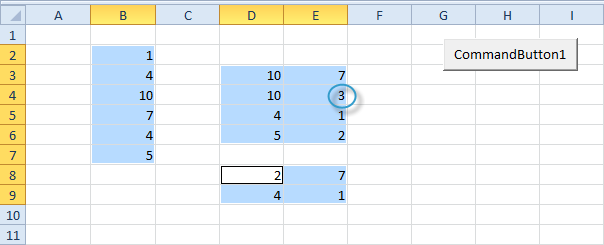
Note: the only unique value in this example is the 3 since all other values occur in at least one more area. To select Range("B2:B7,D3:E6,D8:E9"), hold down Ctrl and select each area.
Place a command button on your worksheet and add the following code lines:
1. First, we declare four Range objects and two variables of type Integer.
Dim rangeToUse As Range, singleArea As Range, cell1 As Range, cell2 As Range, i As Integer, j As Integer2. We initialize the Range object rangeToUse with the selected range.
Set rangeToUse = Selection3. Add the line which changes the background color of all cells to 'No Fill'. Also add the line which removes the borders of all cells.
Cells.Interior.ColorIndex = 04. Inform the user when he or she only selects one area.
Cells.Borders.LineStyle = xlNone
If Selection.Areas.Count <= 1 ThenThe next code lines (at 5, 6 and 7) must be added between Else and End If.
MsgBox "Please select more than one area."
Else
End If
5. Color the cells of the selected areas.
rangeToUse.Interior.ColorIndex = 386. Border each area.
For Each singleArea In rangeToUse.Areas7. The rest of this program looks as follows.
singleArea.BorderAround ColorIndex:=1, Weight:=xlThin
Next singleArea
For i = 1 To rangeToUse.Areas.CountExplanation: this may look a bit overwhelming, but it's not that difficult. rangeToUse.Areas.Count equals 3, so the first two code lines reduce to For i = 1 to 3 and For j = i + 1 to 3. For i = 1, j = 2, Excel VBA compares all values of the first area with all values of the second area. For i = 1, j = 3, Excel VBA compares all values of the first area with all values of the third area. For i = 2, j = 3, Excel VBA compares all values of the second area with all values of the third area. If values are the same, it sets the background color of both cells to 'No Fill', because they are not unique.
For j = i + 1 To rangeToUse.Areas.Count
For Each cell1 In rangeToUse.Areas(i)
For Each cell2 In rangeToUse.Areas(j)
If cell1.Value = cell2.Value Then
cell1.Interior.ColorIndex = 0
cell2.Interior.ColorIndex = 0
End If
Next cell2
Next cell1
Next j
Next i
Result when you click the command button on the sheet:
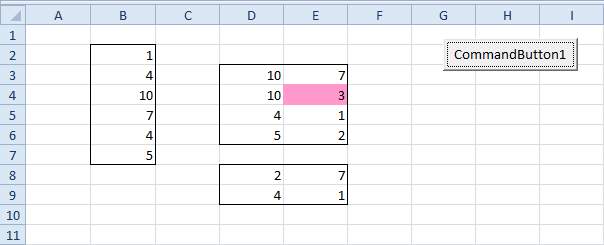 .
.

