To custom print a document:
If you'd like to print individual pages or page ranges, you'll need to separate each entry with a comma (1, 3, 5-7, or 10-14 for example).
Navigate to the Print pane.
In the Pages: field, enter the pages you want to print.
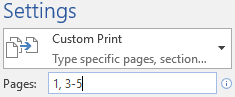
Click Print.

If your document isn't printing the way you want, you may need to adjust some of the page layout settings. To learn more, check out our Page Layout lesson.
.

