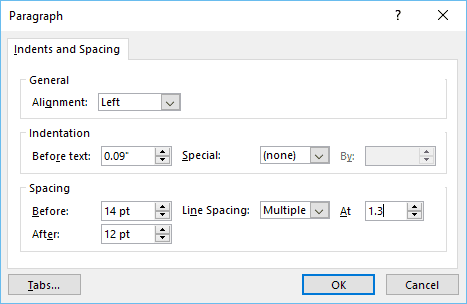To format line spacing:
Select the text you want to format.
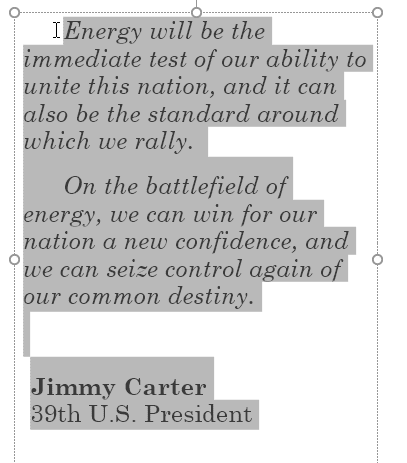
On the Home tab, locate the Paragraph group, click the Line Spacing command, then select the desired line spacing option from the menu.
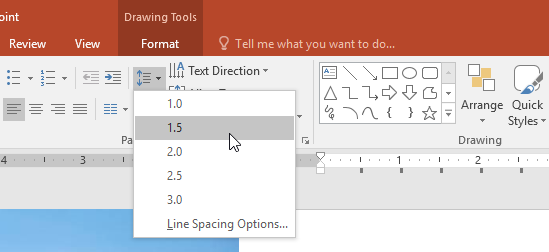
The line spacing will be adjusted.
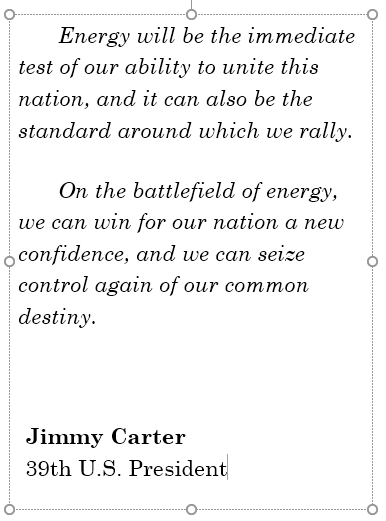
If you want to adjust the line spacing with even more precision, select Line Spacing Options from the drop-down menu. The Paragraph dialog box will appear, allowing you to fine-tune the line spacing and adjust the paragraph spacing, which is the amount of space that is added before and after each paragraph.