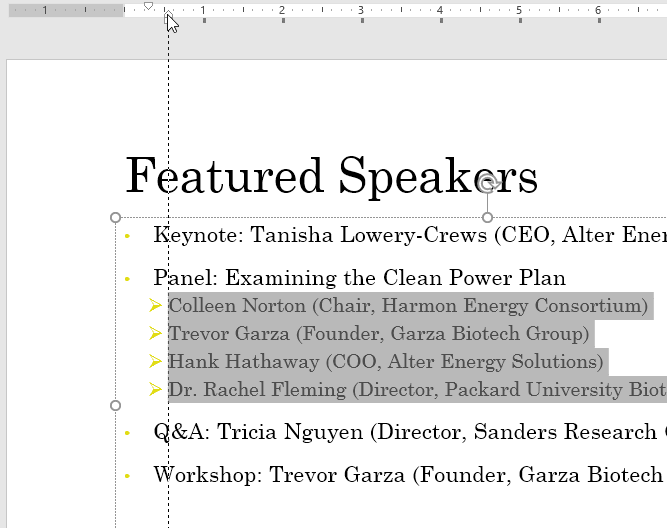To change the bullet spacing:
Select the lines you want to change, then go to the desired indent marker. In our example, we'll use the hanging indent marker.
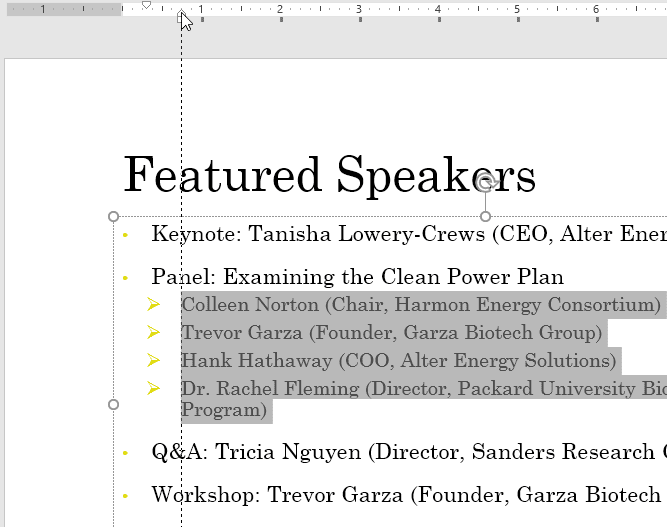
Click and drag the indent marker as needed. When you're done, the bullet spacing will be adjusted.