Select the text you want to highlight.
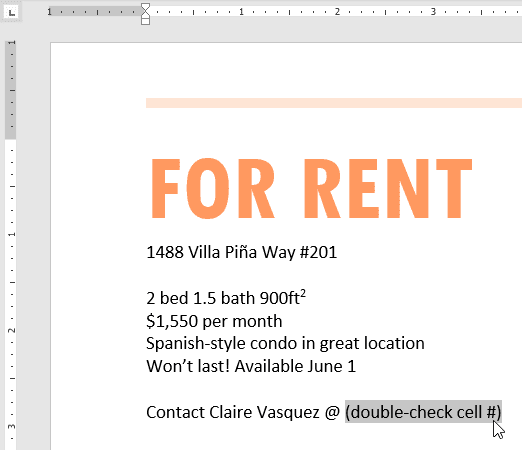
From the Home tab, click the Text Highlight Color drop-down arrow. The Highlight Color menu appears.
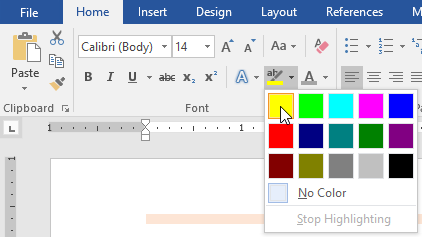
Select the desired highlight color. The selected text will then be highlighted in the document.
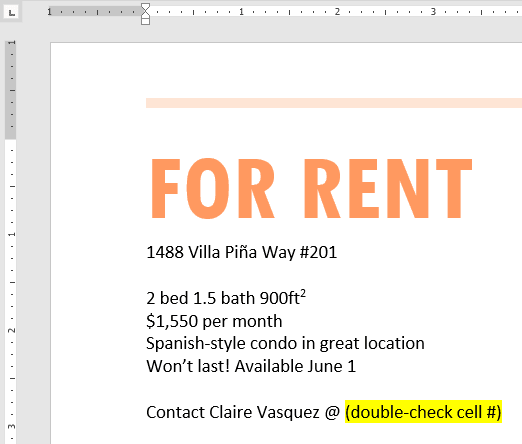
To remove highlighting, select the highlighted text, then click the Text Highlight Color drop-down arrow. Select No Color from the drop-down menu.

If you need to highlight several lines of text, changing the mouse into a highlighter may be a helpful alternative to selecting and highlighting individual lines. Click the Text Highlight Color command, and the cursor changes into a highlighter. You can then click, hold, and drag the highlighter over the lines you want to highlight..

