Select the text you want to modify.
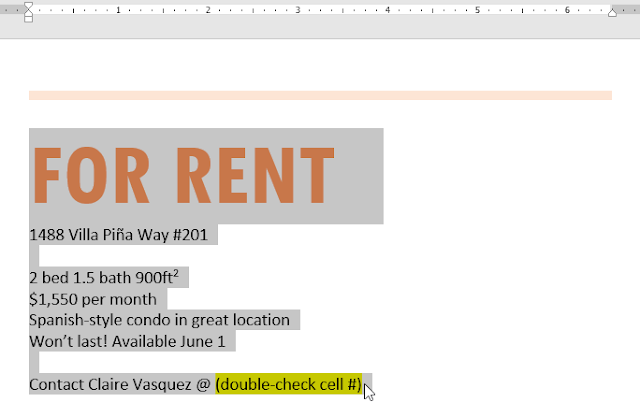
On the Home tab, select one of the four alignment options from the Paragraph group. In our example, we've selected Center Alignment.
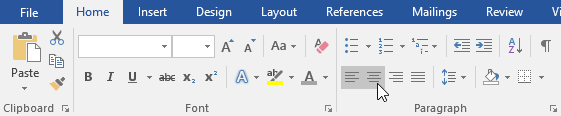
The text will be realigned in the document.

You can use Word's convenient Set as Default feature to save all of the formatting changes you've made and automatically apply them to new documents. To learn how to do this, read our article on Changing Your Default Settings in Word..

