To add comments:
Highlight some text, or place the insertion point where you want the comment to appear.
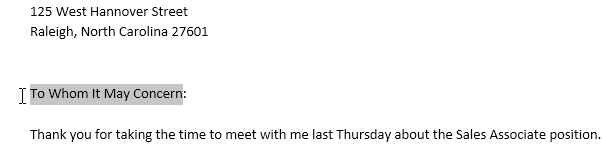
From the Review tab, click the New Comment command.
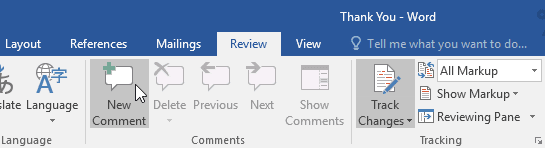
Type your comment. When you're done, you can close the comment box by pressing the Esc key or by clicking anywhere outside the comment box.
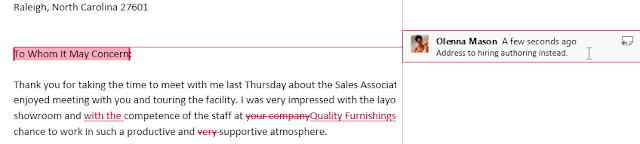
To delete comments:
Select the comment you want to delete.
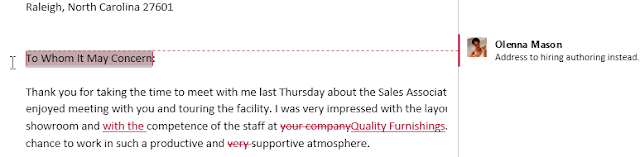
From the Review tab, click the Delete command.
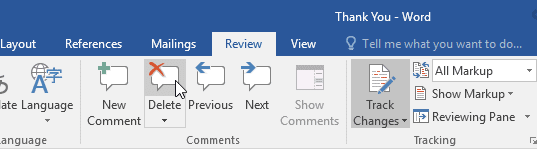
The comment will be deleted.
To delete all comments, click the Delete drop-down arrow and select Delete All Comments in Document.
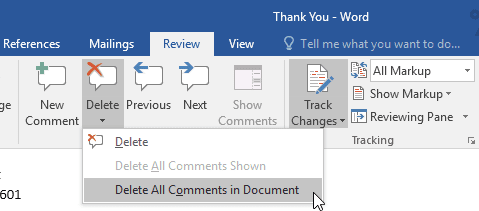 .
.

