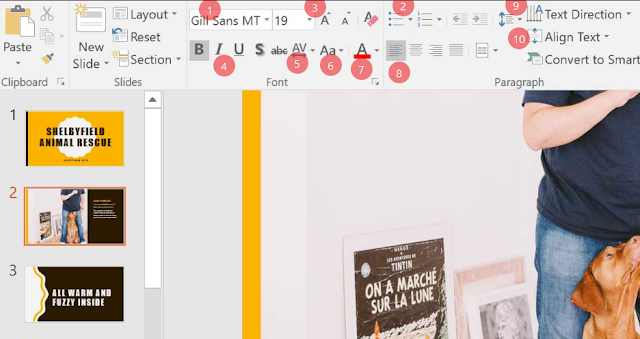
1. Font: Use the drop-down menu to change the font of the selected text.
2. Bulleted and Numbered Lists Styles: Some placeholders format text as a bulleted list by default. Click the Bullets or Numbering commands to create a new list, or click the drop-down arrows to choose the list style.
3. Font Size: Choose the font size of the selected text from the drop-down menu, or use the Increase Font Size and Decrease Font Size commands to increase or decrease the size.
4. Font Style: Use the font style commands to apply bold, italic, underline, shadow, or strikethrough to the selected text.
5. Character Spacing: Here, you can adjust the spacing between characters.
6. Change Case: Here, you can quickly change the case of the selected text.
7. Font Color: You can use this command to change the text color.
8. Horizontal Text Alignment: You can use these commands to align your text to the left, center, or right of a placeholder or text box.
9. Text Direction: This command allows you to change the direction of your text.
10. Align Text: You can use these commands to align your text at the top, middle, or bottom of a placeholder or text box.

