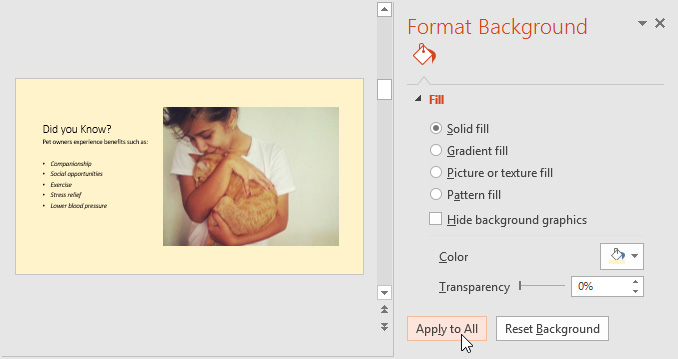Select the Design tab, then click the Format Background command.

The Format Background pane will appear on the right. Select the desired fill options. In our example, we'll use a Solid fill with a light gold color.
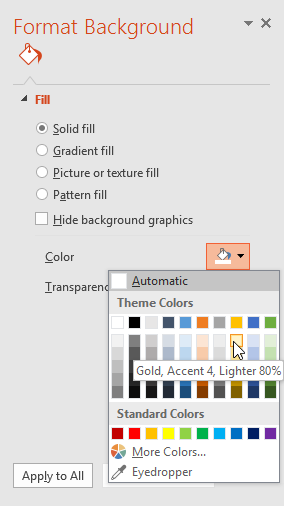
The background style of the selected slide will update.
If you want, you can click Apply to All to apply the same background style to all slides in your presentation.