Select the Design tab on the Ribbon, then click the More drop-down arrow to see all of the available themes.
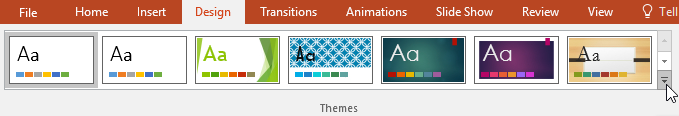
Select the desired theme.
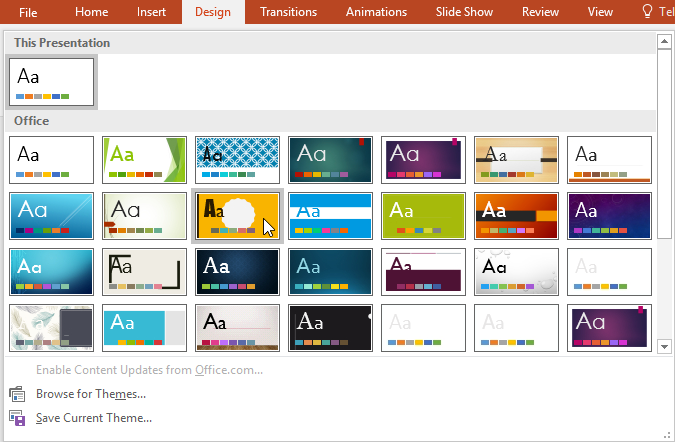
The theme will be applied to your entire presentation.
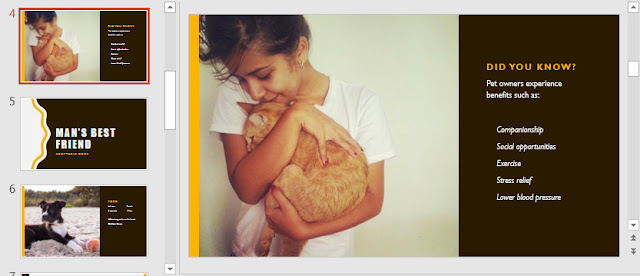
Try applying a few different themes to your presentation. Some themes will work better than others, depending on your content.

