To modify the size and color:
Select an existing bulleted list.
On the Home tab, click the Bullets drop-down arrow.
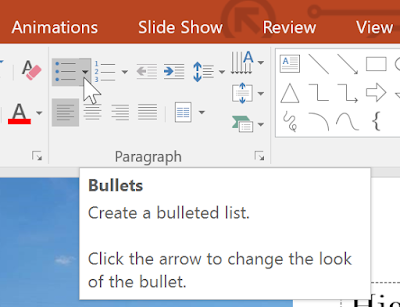
Select Bullets and Numbering from the menu that appears.

A dialog box will appear. In the Size field, set the bullet size.
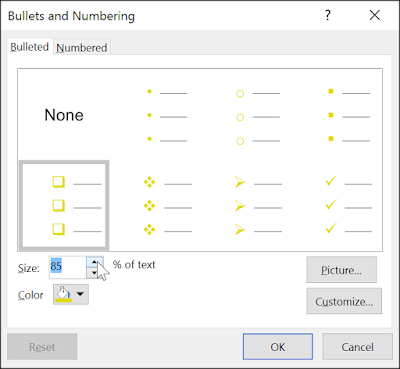
Click the Color drop-down box and select a color.

Click OK. The list will update to show the new bullet size and color.

