Promote and Demote: Use these commands to move a shape up or down between levels.
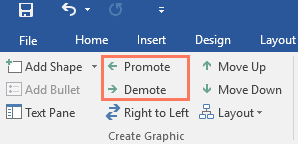
Move Up and Move Down: Use these commands to change the order of shapes on the same level.
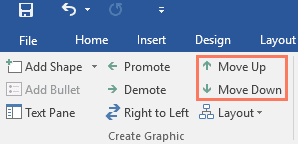
Add Shape: Use this command to add a new shape to your graphic. You can also click the drop-down arrow for more exact placement options.
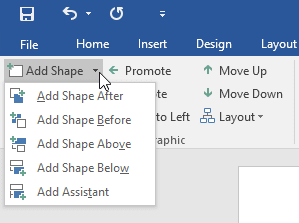
In our example, we've been organizing a graphic with a hierarchical layout. Not all SmartArt graphics use this type of layout, so remember that these commands may work differently (or not at all) depending on the layout of your graphic.

