To add commands to the Quick Access Toolbar:
Click the drop-down arrow to the right of the Quick Access Toolbar.
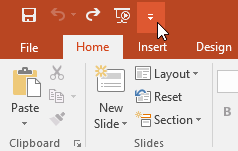
Select the command you want to add from the drop-down menu. To choose from more commands, select More Commands.
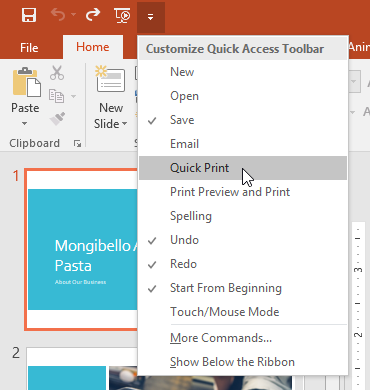
The command will be added to the Quick Access Toolbar.
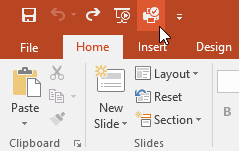
The Ruler, guides, and gridlines
PowerPoint includes several tools to help organize and arrange content on your slides, including the Ruler, guides, and gridlines. These tools make it easier to align objects on your slides. Simply click the check boxes in the Show group on the View tab to show and hide these tools.
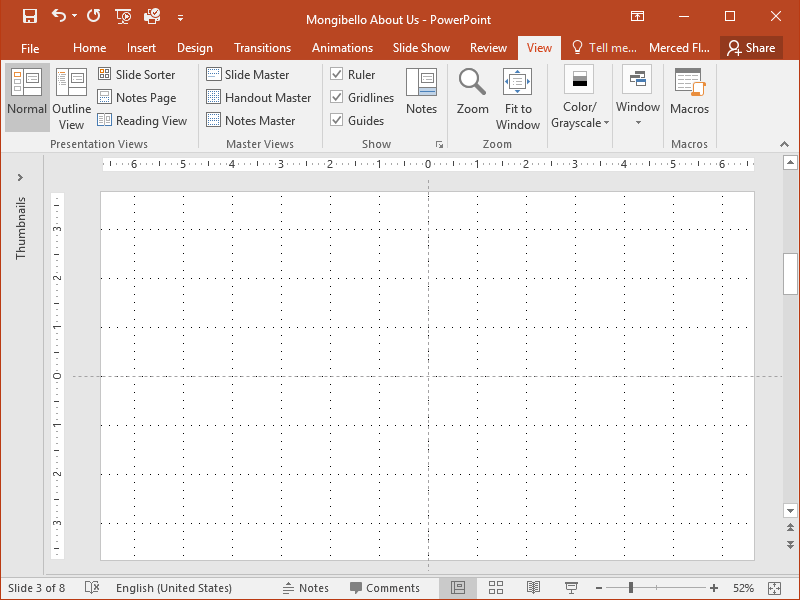 .
.

