From the Insert tab, select the Text Box command.
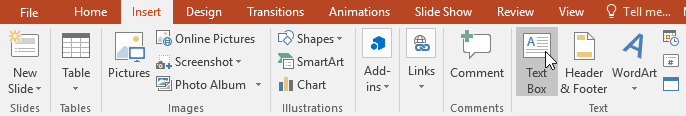
Click and drag to draw the text box on the slide.
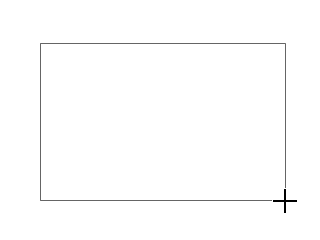
The text box will appear. To add text, simply click the text box and begin typing.
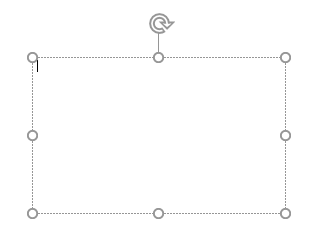
Sometimes you may find that a slide layout doesn't exactly fit your needs. For example, a layout might have too many—or too few—placeholders. You might also want to change how the placeholders are arranged on the slide. Fortunately, PowerPoint makes it easy to adjust slide layouts as needed.
Adjusting placeholders
To select a placeholder: Hover the mouse over the edge of the placeholder and click (you may need to click the text in the placeholder first to see the border). A selected placeholder will have a solid line instead of a dotted line.
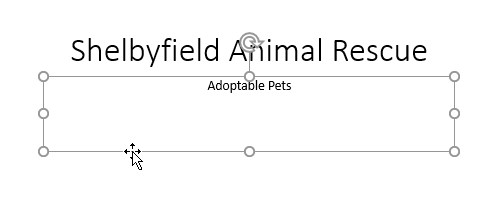
To move a placeholder: Select the placeholder, then click and drag it to the desired location.
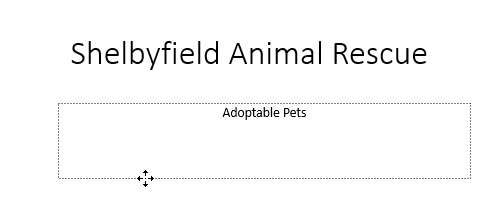
To resize a placeholder: Select the placeholder you want to resize. Sizing handles will appear. Click and drag the sizing handles until the placeholder is the desired size. You can use the corner sizing handles to change the placeholder's height and width at the same time.

To delete a placeholder: Select the placeholder you want to delete, then press the Delete or Backspace key on your keyboard.
Using blank slides
If you want even more control over your content, you may prefer to use a blank slide, which contains no placeholders. Blank slides can be customized by adding your own text boxes, pictures, charts, and more.
To insert a blank slide, click the bottom half of the New Slide command, then choose Blank from the menu that appears.

While blank slides offer more flexibility, keep in mind that you won't be able to take advantage of the predesigned layouts included in each theme.

