Click the Start From Beginning command on the Quick Access Toolbar to see your presentation.
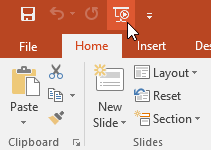
The presentation will appear in full-screen mode.
You can advance to the next slide by clicking your mouse or pressing the spacebar on your keyboard. Alternatively, you can use the arrow keys on your keyboard to move forward or backward through the presentation.
Press the Esc key to exit presentation mode.
You can also press the F5 key at the top of your keyboard to start a presentation.

