To preview a video
Click a video to select it.
Click the Play/Pause button below the video. The video will begin playing, and the timeline next to the Play/Pause button will advance.
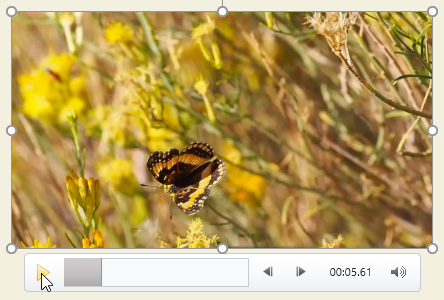
To jump to a different part of the video, click anywhere on the timeline.
Jumping ahead on the timeline
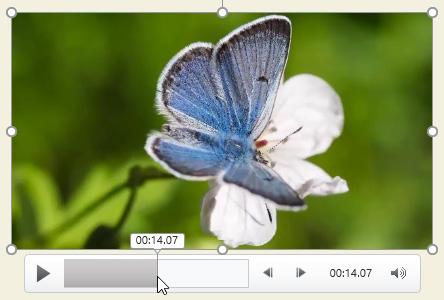
Click and drag the corner sizing handles until the video is the desired size.
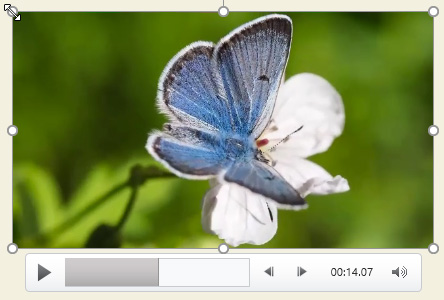
The corner sizing handles will resize a video while preserving its original aspect ratio. If you use the side sizing handles, the video will become distorted.
To move a video:
Click and drag to move a video to a new location on a slide.
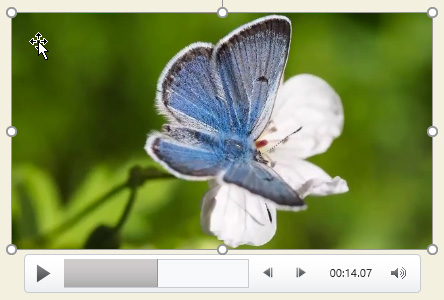
To delete a video:
Select the video you want to delete, then press the Backspace or Delete key on your keyboard.

