Watermarks are text or pictures placed behind the document text. You can add text watermarks, such as Draft or Confidential, to your document. Word provides galleries of ready-made watermarks, or you can create your own custom watermark, such as a company logo.
In case of if you have a formatted page with watermark and you want to remove it but it does not to be removed properly, you remove but it still shows on page, mostly second page or last.
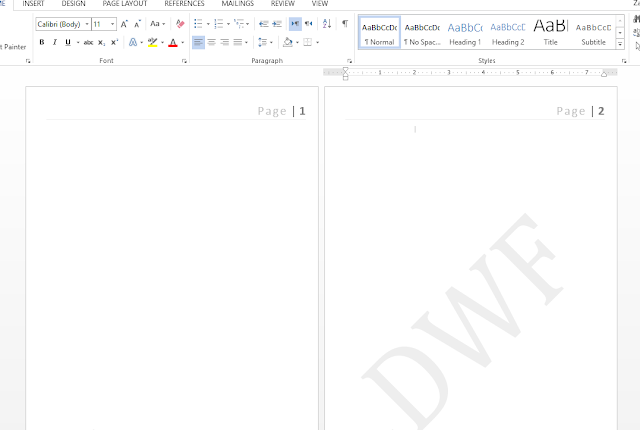
In above picture, I have removed Watermark but it still on page 2 and cant be removed by Remove the Watermark button,
Solved
- Activate the header or footer by clicking on Header area (or footer area).
- When you activate, watermark will appear clearly on your page, click on watermark and it will be selected.
- Then press delete button to remove the watermark, it will surely be removed from your page.
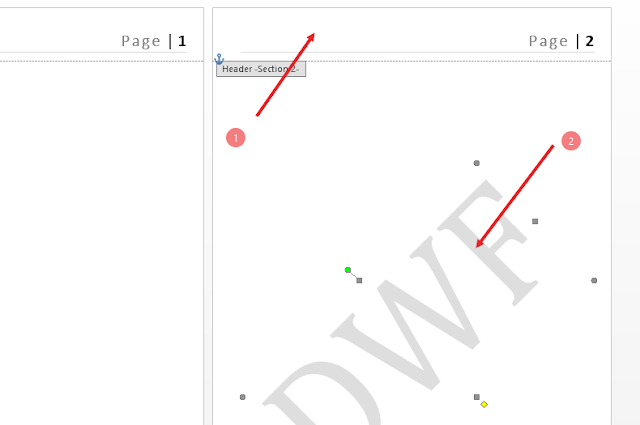
Watch every thing in the video below

