Applies To: Excel 2016 Word 2016 PowerPoint 2016 OneNote 2016 Publisher 2016
Save your documents according to your need that works best for you. here come how to save you Office or word file as PDF format
Save your documents according to your need that works best for you. here come how to save you Office or word file as PDF format
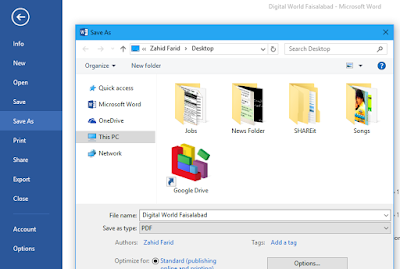
Follow the following steps for do this.
- Go to File
- Click Save As
- Select the designation where you want to save you file.
- Save as Window will appear and now go to Save as type (as show below Arrow 1) click on drop down menu (as show below Arrow 2) and change the file to to PDF File format.
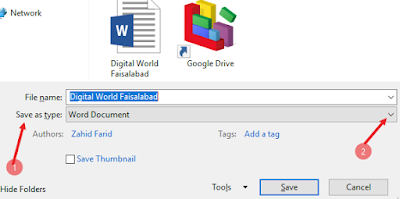
- Click Save
Now you have successfully save your document in PDF
Save as PDF, Way 2
- Go to File
- Click Export
- Click PDF/XPS Document feature (as show below)
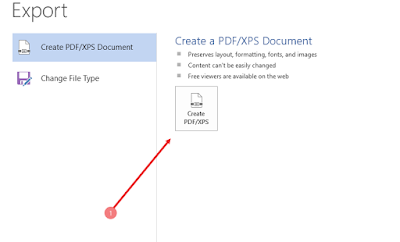
- Select the designation. you can see the file type is already in PDF mode (as show below)
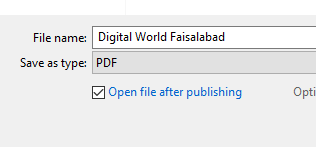
- Click Publish
Now you have successfully save your document in PDF
Watch All these step in Video
.

