To insert a horizontal page break, execute the following steps.
1. Select the first row of the new page.
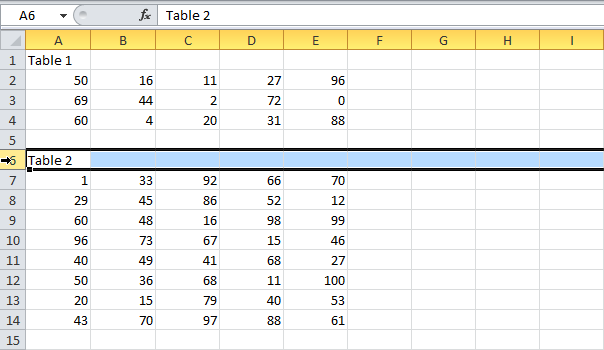
2. On the Page Layout tab, click Breaks, Insert Page Break.
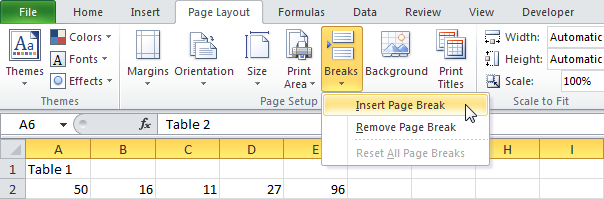
Excel displays a dashed line to show you where the new page begins.
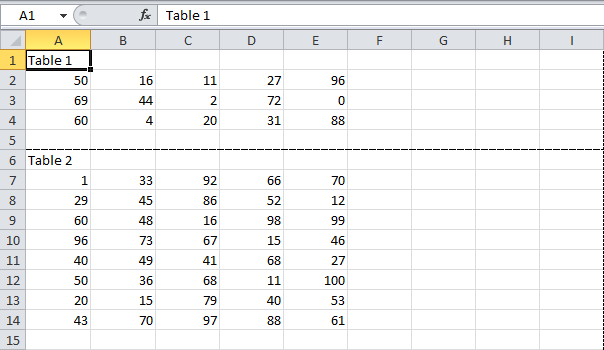
3. On the File tab, click Print for a print preview.
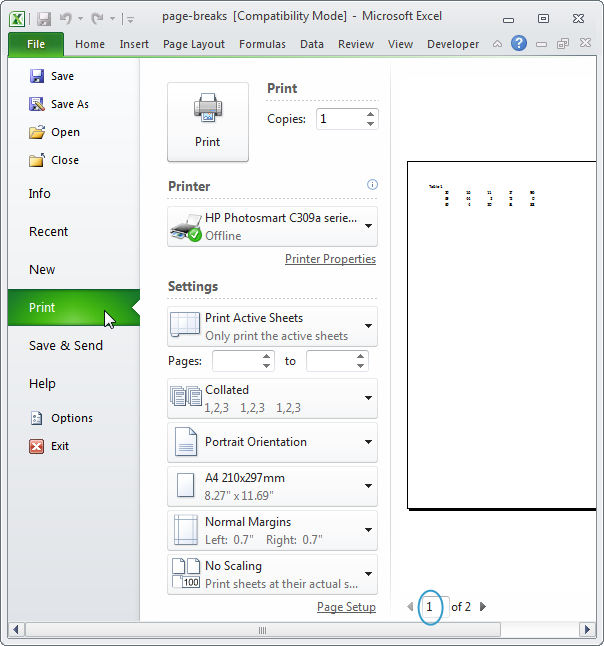
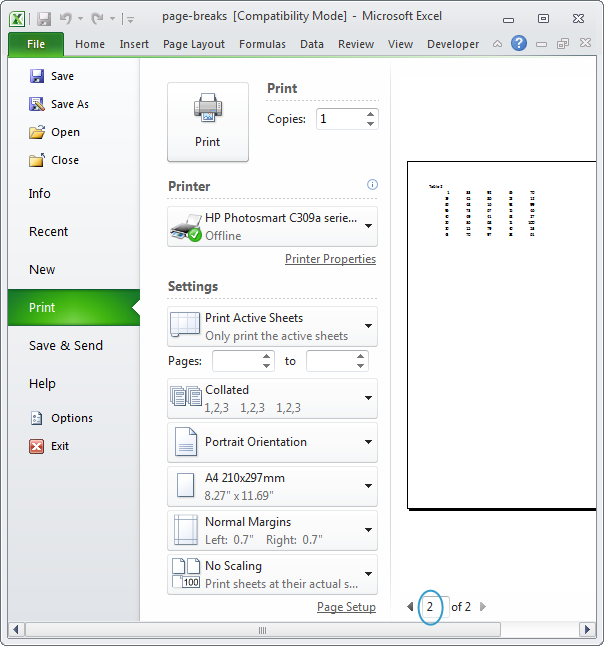
Note: select an adjacent cell and click Breaks, Remove Page Break to remove a single page break. Click Breaks, Reset All Page Breaks to remove all manual page breaks. In a similar way, you can select a column to insert a vertical page break.
.

