To save a theme:
From the the Slide Master tab, click the Themes command, then select Save Current Theme from the drop-down menu.
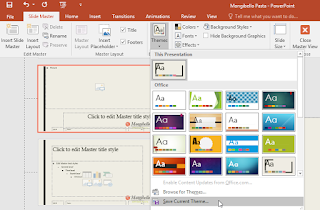
If you're not in Slide Master view, you can save the theme from the Design tab. Just click the drop-down arrow in the Themes group, then select Save Current Theme.
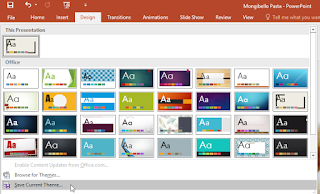
.

