Note: Protecting the worksheet is different feature from Protecting the MS file and Restrict Editing MS Word File.
Protecting the Worksheet in MS Excel is an excellent feature that allow the writer to restrict the reader to change the content of the Excel sheet.
By doing this you can allow user to perform limited action or restrict his/her to to change anything. how to protect sheet, see below.
- Go to Review tab and click Protect sheet. A pop up box will appear.
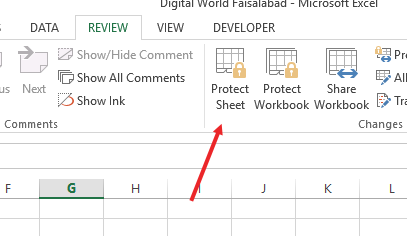
- Select the sheet from bottom sheet tabs
- Right click on sheet tab
- select Protect sheet, See Below
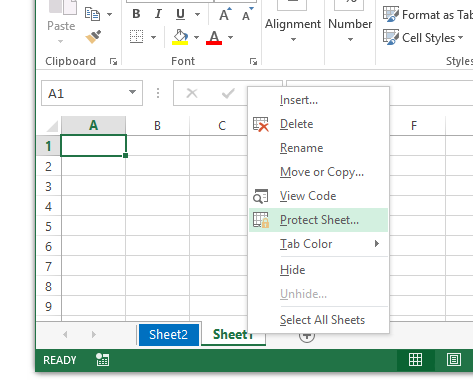
- After click on it. a new popup box will appear having many options.
- Check the option that you want to allow the user to perform, if you totally want to restrict whole sheet from editing even that selecting then UNCHECK all the option
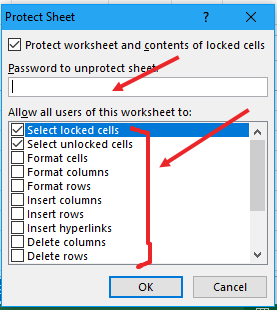
- Enter the password and click OK
- Again Re-Enter the same password to confirm.
- Done you Worksheet has been protected.
How to Unprotect the sheet
- Right click on sheet tab that you have protected
- Click on unprotect sheet
- Enter the password and click OK
Yes you have removed protection from this sheet but remember that if you forget this password, Window will never retrieve it again, so be careful in this matter.

