There are many type to enter the text for auto correction during writing anything, here comes two main type of auto insert text which are more useful and popular for a writer;
- AutoText Gallery
- AutoCorrect Text
first of all what the the difference between these two.
What is AutoText Gallery
In this type you can insert text using AutoText from your AutoText gallery but first you need to add text in this gallery. This is the most useful feature in auto insertion category, for example, when you need to enter the same again and again and text contains a lot of formatting, like colour, size bold, italic, having picture tables etc. You need to create AutoText entries by adding text to the AutoText gallery step by step.

What is AutoCorrect Text
Unlike the Autotext Gallery, you can also automatically complete a word or phrase or sentence in paragraph by typing just a few characters or abbreviations.
For example you are writing a paragraph and a phrase Digital World Faisalabad comes agains and again and you are feeling annoyed by entering it again and again because of its length, you want to add "Digital World Faisalabad" in seconds by adding a few characters like DWF To do this, you first need to add the text entries of DWF and Digital World Faisalabad in the AutoCorrect data.
An other example is you are composing a question papers and you know that you will have to enter "Describe the following questions" phrase again and again. So how to enter this phrase in just 3 or 4 words. i will tell you later about how to use them.
For example you are writing a paragraph and a phrase Digital World Faisalabad comes agains and again and you are feeling annoyed by entering it again and again because of its length, you want to add "Digital World Faisalabad" in seconds by adding a few characters like DWF To do this, you first need to add the text entries of DWF and Digital World Faisalabad in the AutoCorrect data.
An other example is you are composing a question papers and you know that you will have to enter "Describe the following questions" phrase again and again. So how to enter this phrase in just 3 or 4 words. i will tell you later about how to use them.
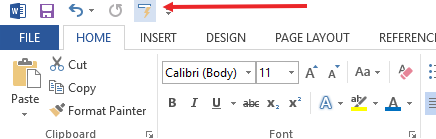
Now Learn How to use them step by step
.

